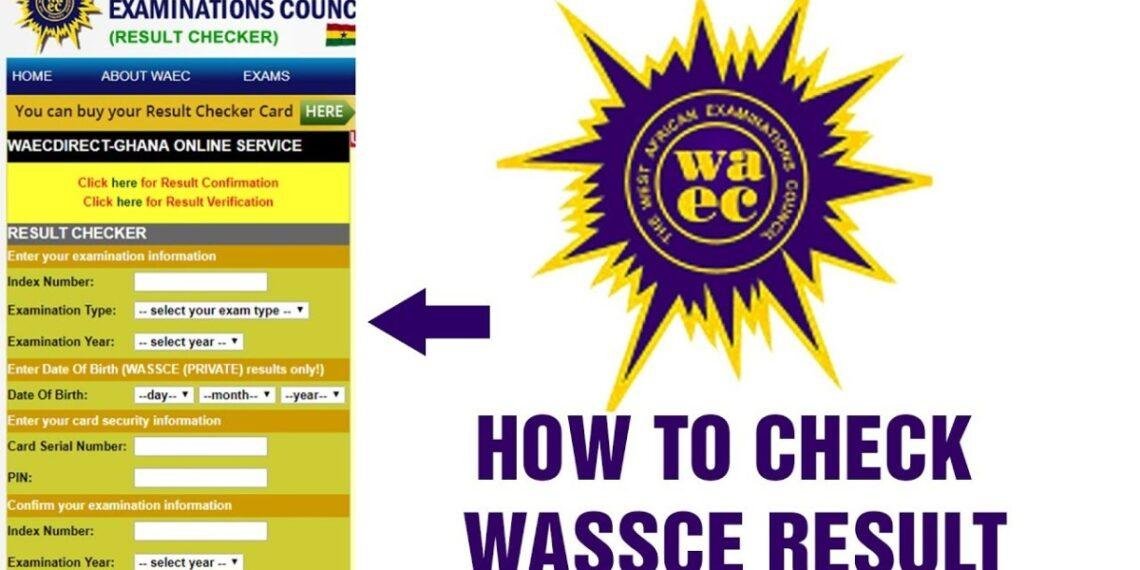As WAEC officially releases the 2025 WASSCE results today, thousands of students are refreshing their browsers and checking their phones. If you’re among them, this guide will show you how to check your WAEC result correctly and what steps to take next, no matter the outcome.
You can check your WAEC result through three reliable methods: online via the WAEC result portal, by SMS, or through the WAEC Result Checker mobile app.
To check your result online, visit www.waecdirect.org, enter your 10-digit examination number (that’s your 7-digit center number plus your 3-digit candidate number), select 2025 as the exam year, choose “School Candidate Result” as your exam type, and input your e-PIN and serial number from your scratch card. Hit Submit to view your result instantly.
Read Also:
- WAEC set to release 2025 WASSCE results today, as over 1.9 Million candidates await outcome
- Borno Govt pays N529.6 million WAEC fees for over 26,00 students
- WAEC breaks silence on English Exam delay, blames logistical challenges, leakage concerns
Prefer to check via SMS? Just type WAECExamNumberPIN*2025 and send it to 32327. You’ll get your result sent straight to your phone. Please note that this service is only available on MTN, Glo, and Airtel and costs ₦30 per message.
Alternatively, you can download the WAEC Result Checker app from the Google Play Store, input your details, and access your results right on your device.
The release of the WAEC 2025 results marks a new beginning. Whether you’re celebrating or regrouping, your journey continues, and your success story is just getting started.